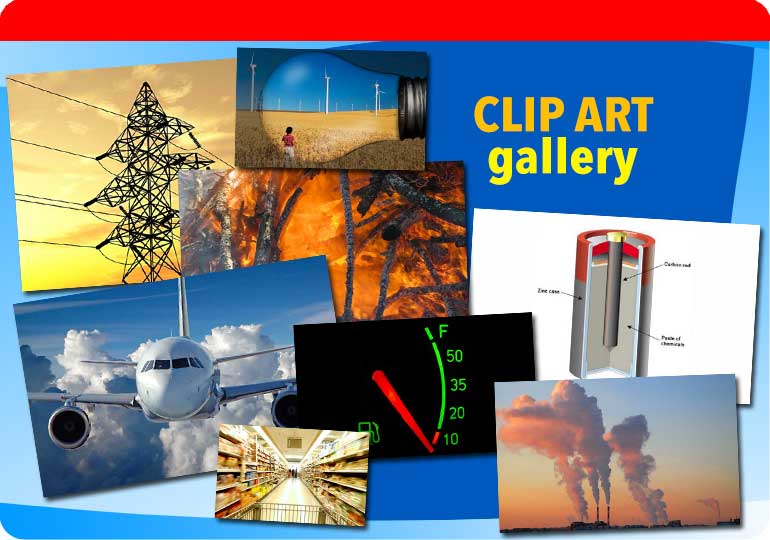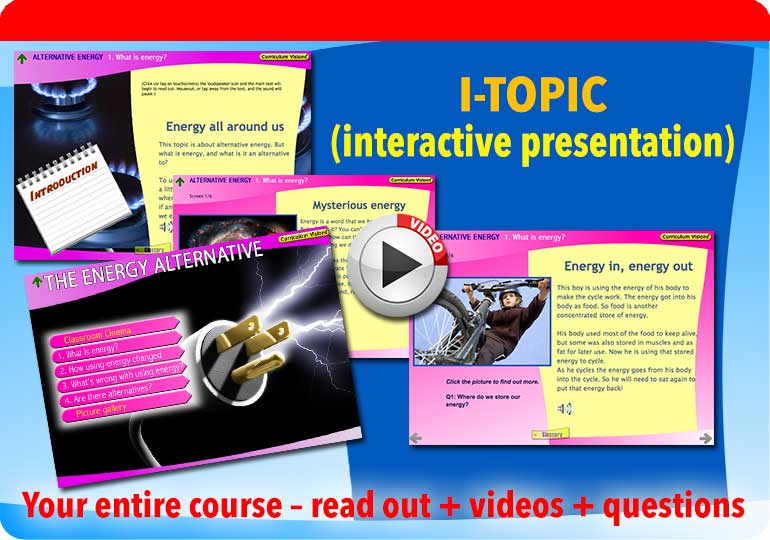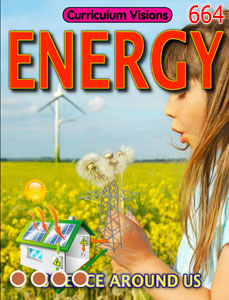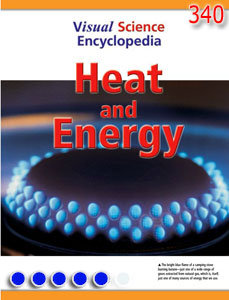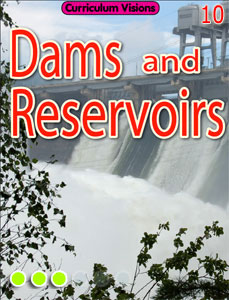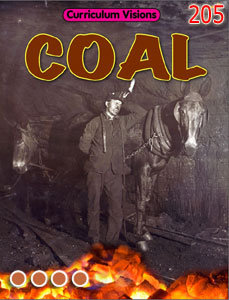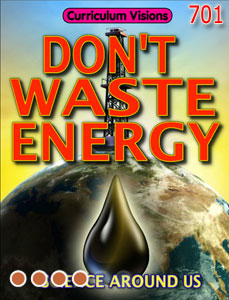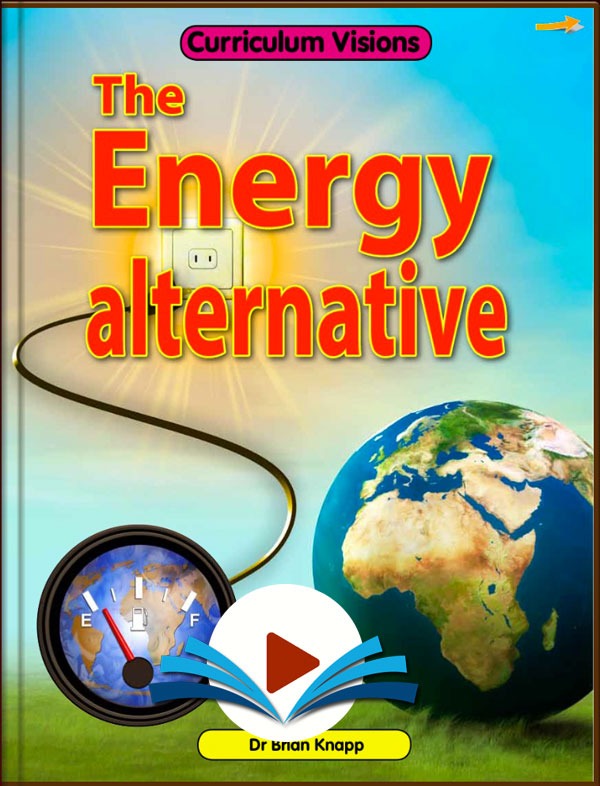
These are the buttons for going to teacher resources.
Above right is the search button. You can get to this 'toolkit' screen from the search, too. Most useful when students have a specific word in mind.
This is the main textbook. It opens in a new tab or window. To close the book, close the tab or window. On a mobile you can swipe to turn pages and also pull corners. On the top right there is a button for searching within the book. You can also zoom in on a page and drag the page to where you want it. Some books have videos embedded.
These creative topics books cover specific topics and reinforce the main book. Use them as further reading, or when more detail is needed for project work.
The books are colour banded using a system of reading ability levels as is standard across British schools. If there are coloured dots, they tell of reading level and also guide you as to how hard the subject matter is: the more dots the harder it is.
The books are colour banded using a system of reading ability levels as is standard across British schools. If there are coloured dots, they tell of reading level and also guide you as to how hard the subject matter is: the more dots the harder it is.
This is the interactive topic. It covers the same ground as the book, but with less text and it focuses on read-outs. Suited to whiteboards as well as individual use. Each text passage can be read out and stopped by mouseover or tap. There is a question with interactive answer. Especially helps those with reading challenges.
This is the video gallery. It contains all of the videos in the i-topic and more. You can use this if you wish to manage videos rather than have them as part of the i-topic.
This is the picture gallery. It contains a wide variety of pictures to use in projects within your school. Copyright restrictions apply: the material cannot be used in other websites.
These are additional resources, such as regional topic books.