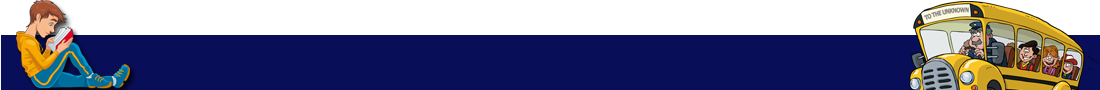...they ask these 10 fundamental questions:1. Do my existing resources match my needs?First, understand your needs and opportunities before embarking on any kind of decisions. After all, you may have everything you need. But making an inventory checklist of requirements will help to find out if that is true, and identify weaknesses. After that, it is more straightforward to assess any products you may be thinking of purchasing. Include the kind of challenges you face with regard to your staff as well as your students. Ask how do you get ALL of your staff to engage in the most effective ways of achieving the OFSTED objectives? Do you have champions among your staff who could be persuaded to share their knowledge with those who are more reluctant, and how can this be done without taking up even more time and effort? And what about closing the gap between the more and less able? What about finding resources that will challenge the more able while you are concentrating on helping the less able? And what about getting reluctant learners to become more engaged in learning? If you have challenges in any of these areas, then perhaps you need to consider new ways forward.2. Can I meet OFSTED objectives with my resources?OFSTED ask Outstanding schools to demonstrate that 'Pupils read widely and often across all subjects.'This may be one of the highest priority needs you have. What about meeting the 'widely', or even more, the 'often' objective? How do you achieve this? I can say with great confidence that you are unlikely to have the physical books in your school to do this, especially in non-fiction. Not only would finding a book for each student take up a vast amount of space, but it would nowadays be economically unfeasible. Many schools try to add to their stock with extra copies provided by excellent school library services. Do you use a school library service? But even with the best will in the world, library services supply you with just a few topics books to meet your needs each term. So step back and think…How are those one or two books meant to support an entire year group? Can 50 or even 100 students crowd around a book or two to read widely about their subject? Could any level of short term loan make this system work? Can all students prepare for a topic with that single copy of a book? 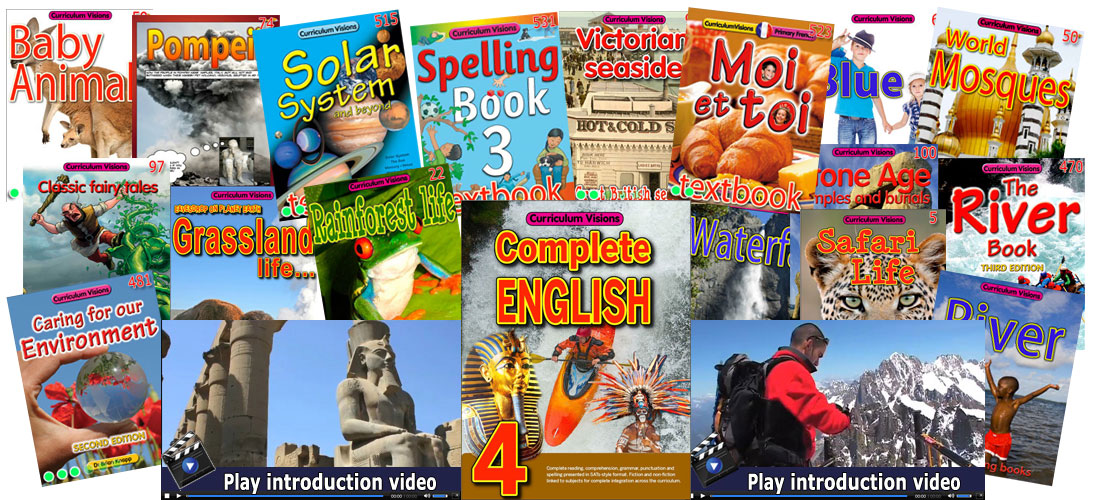
Can I get a systematic and wide range of e-books, videos and more, curated to the curriculum K-8? – yes"I have to say that I am so impressed ... The amount of resources you have is amazing! I love the way the topics build on one another so students can dive as deep as they want. This is great for those self-motivated students and those who get interested in a subject and want to know more... " 3. Can I make electronic resources more than a 'nice-to-have' extra?So if you do not have the number or range of physical books to achieve the OFSTED goal, what do you do next within an increasingly challenged budget? The approach adopted by many outstanding schools is to engage with electronic resources in general, both at home and at school. They make them core to what a school does, and not a 'nice-to-have' extra.But now I can hear you think that although there will be some 'champions' in your school that have embraced all means of learning, there will also be those who 'don't have the time' (often meaning they are fearful of reconfiguring what they do). So you will start to feel that using electronic resources to supplement your needs is expensive because it will only be used by a few. But the answer to this is not to pull away from resources, but to do what beacon schools do, and use your champion teachers to help the others. That is, increase the use of the resources available to them, not resist additional resources because the learning process might be hard for a short while. 4. Are there real economies of using electronic resources?E-books offer, in real times, far better economies which genuinely allow all students to read widely and often around their subject. The economics of this makes sense. In our case, unlimited access to all books, by an unlimited number of students, at home as well as at school, costs just £3.00 – £3.60 a month per classroom, depending on your needs. Let's break that down. £3 gives access to over 800 curriculum books (to say nothing of the other resources on each portal page (except teacher resources) so long as you only want access on laptops. £3.20 adds in the teacher resources (photocopiables, wall displays, lesson plans and much more), but still on laptops. £3.60 allows all of that to be fully available for use on mobile devices asa well as laptops.If you asked a student to read part of a different book each year, you would not get through all of the books. But even if you just asked them to read around the topics for their year and ability, you could be looking at a need of 100 books a year. How does the website membership compare with a typical modern hardback which would be £12.99 a copy? It's a no-brainer in terms of economy when you need large numbers of copies. OK, so even if that made economic sense, you have voices saying that not all students can access the material at home; but even if you confined it to school it makes sense. And as you can read our e-books on tablets and even mobile phones, there will nowadays be few students who cannot get access to our e-books at some time. And even if there are some, does it make sense to penalise the majority, or more sense to try to support the few who need to be supplied with those resources? All of that simply relies on book economics and delivery. It does not even begin to scratch at the surface of using books on whiteboards, using videos to introduce and amplify points, and using a wide range of printable lesson plans and photocopiable test sheets. Go through the economics of buying photocopying resources and you will see the same logic applies. Different companies offer different economic models for this. So search around to see which is the most cost-effective. Consider another route. Many schools belong to school library services that provide their schools with access to e-books as part of their subscription. Does yours? If it does, are you making use of it? If your school library service does not offer e-resources, why not, and what can you do to persuade them to get it for you? And if you don't use a school library service, but the SLS offers e-resource access, will this tip the balance as to how you feel about subscribing to them? Whatever, before you decide anything, ask your local SLS what they can do for you! If you have one of the excellent and forward-looking SLSs near to you, you might be pleasantly surprised. 5. Are resources awkward to use, or can they be reached in seconds?So that's the economics to think about. What about the practicalities? With a quick click, the book, video, lesson plan, picture gallery, artifact and so on are available. But that means diving into the resources, so what would be an easy way of helping all staff engage in this?If you use a VLE platform such as Moodle, you already have a way of delivering material selectively. But we can make life easy even if you don't. Each of our e-books has an interactive bookmark. You just download it and drop it in the folder for your class, or wherever they use the material. It looks like a library card, and has a direct link, so students (or reluctant staff) don't need to go through the website to open their chosen resources. 
An interactive bookmark that will open the book directly without going to the website.
|
||
| |
|
|
| SILVER | £3.00 x number of classrooms (all primary/infant /prep school classrooms must be subscribed; secondary schools please ask) | Book, picture and video resources at school and home for whiteboards, desktops and laptops.
In detail: Access to all books and videos, picture galleries, search topics and portals all of the time without restriction on desktop and laptops at school AND at home. Does not include access to teacher resources or use on mobile devices. |
| GOLD | £3.20 xnumber of classrooms (all primary/infant/prep school classrooms must be subscribed; secondary schools please ask) | As silver PLUS access to ALL teacher resources including photocopiables.
Access to all books and videos, picture galleries, search topics and portals PLUS teacher resources including photocopiables all of the time without restriction on desktop and laptops at school AND at home. Does not include access to full use on mobile devices. |
| PLATINUM | £3.60 x number of classrooms (all primary/infant/prep school classrooms must be subscribed; secondary schools please ask) | As gold PLUS full access on mobiles such as iPads and iPhones.
Access to all books and videos, picture galleries, search topics and portals PLUS teacher resources including photocopiables all of the time without restriction on desktops and laptops at school AND at home PLUS mobile devices. |
for your school, please click here |
||